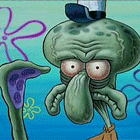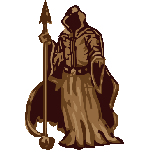And because of that I'll ask this right now: is it possible to play Daggerfall without a mouse? (My laptop has one of those built in mouse 'pads' with the little bar below it, use the left side it's left click, right side right click.) I'm guessing this could be why it's doing this, but I'm not sure.
(Also, is there an option to translate all the site text to english? I don't know any french and just some spanish so it's rather hard for me to navigate this site)
Modifié par AusraRoze, 20 octobre 2015 - 15:47.