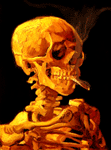j'aurai besoin de gecko sous peu vu les tutos sur ce que je veux faire
Or rien que pour l'installation j'ai rien compris dans le readme de gecko, pouvez-vous me la traduire s'il vous plaît?
ça pourrait même aider d'autres qui n'osent pas demander
To install this utility, place the TES4Gecko.jar and the TES4Gecko-Silence.mp3
files into a directory of your choice. To run the utility, create a program
shortcut and specify "javaw -Xmx1024m -jar <install-directory>\TES4Gecko.jar" as
the program to run, where <install-directory> should be replaced with the
directory where you extracted the jar file. If the path for java isn't set on
your system, you will need to specify the full path to javaw.
A sample program shortcut is included that specifies \Tmp as the install
directory. The -Xmx1024m argument specifies the maximum heap size in megabytes
(the example specifies a heap of 1024Mb, or 1Gb). You can increase the size if
you run out of space merging very large plugins. Note that Windows will start
swapping if the Java heap size exceeds the amount of available storage and this
will significantly impact performance.
The Sun Java 1.6 runtime is required. You can download JRE 1.6 from
http://java.com/download/index.jsp. If you are unsure what version of Java is
installed on your system, open a command prompt window and enter "java -
version".
avec leurs histoires de commandes j'y comprend rien, pourquoi ça ce lance pas directement comme tesc? c'est impossible?